TEAMOCIL - automatically create windows and panes in TMUX with YAML files!
UPDATE 2017
Fuck with this …
lets use iTermocil
Found this tool. It is really cool! Purely in iTerm and with yaml’s as a config: https://github.com/TomAnthony/itermocil
Motivation:
In previous post I mentioned how to configure iTerm using profiles, to open right apps, activate virtualenv, run development server to save some time.
Cool but not perfect. It was not utilizing any terminal multiplexer like screen, tmux, or byobu.. It was sufficient for small projects like jekyll blog, but not for some serious development, where you need to run and monitor multiple things, e.g:
- GIT status
- Project directory tree
- application server (django)
- interactive shell (ipdb, shell_plus)
- coffee compiler
- sass compiler
- postgres shell
- mongo shell
Pretty much huh? It will be cool to have in seperate panes opened few things, and maybe splited among few windows. Doing it manually everyday is pretty tedious. Sometimes multiplexers remember their state, but not always and then you have to do it once more manually…
It will be cool to have some file with sppecified what we neeed. Thats allows us TEAMOCIL
Install
gem install teamocil
mkdir ~/.teamocil
nano my_project.yml
Configuration file
windows:
- name: sample-three-panes
root: ~/mbf
layout: main-vertical
panes:
- commands:
- source ~/.virtualenvs/spots/bin/activate
- python manage.py shell_plus --settings=mbf.settings.andi
focus: true
- commands:
- git fetch
- git status
- commands:
- source ~/.virtualenvs/spots/bin/activate
- python manage.py runserver --settings=mbf.settings.andi
focus: true
- name: frontend
root: ~/mbf/www/static
layout: main-vertical
panes:
- commands:
- cd js
- tree
focus: true
- commands:
- coffee -o js/ -cw coffee/
- commands:
- sass --watch styles:css
- name: databases
root: ~/mbf
layout: main-vertical
panes:
- commands:
- psql
- commands:
- mongod
- commands:
- mongo
focus: trueI hope the above things are obvious: we define windows inside each we define panes, and apply layout, and set focuse for pane and window. The window with focus will be selected, and inside each window the pane with focus will be selected.
Starting
tmux
teamocil my_project
Result
Results in following windows:
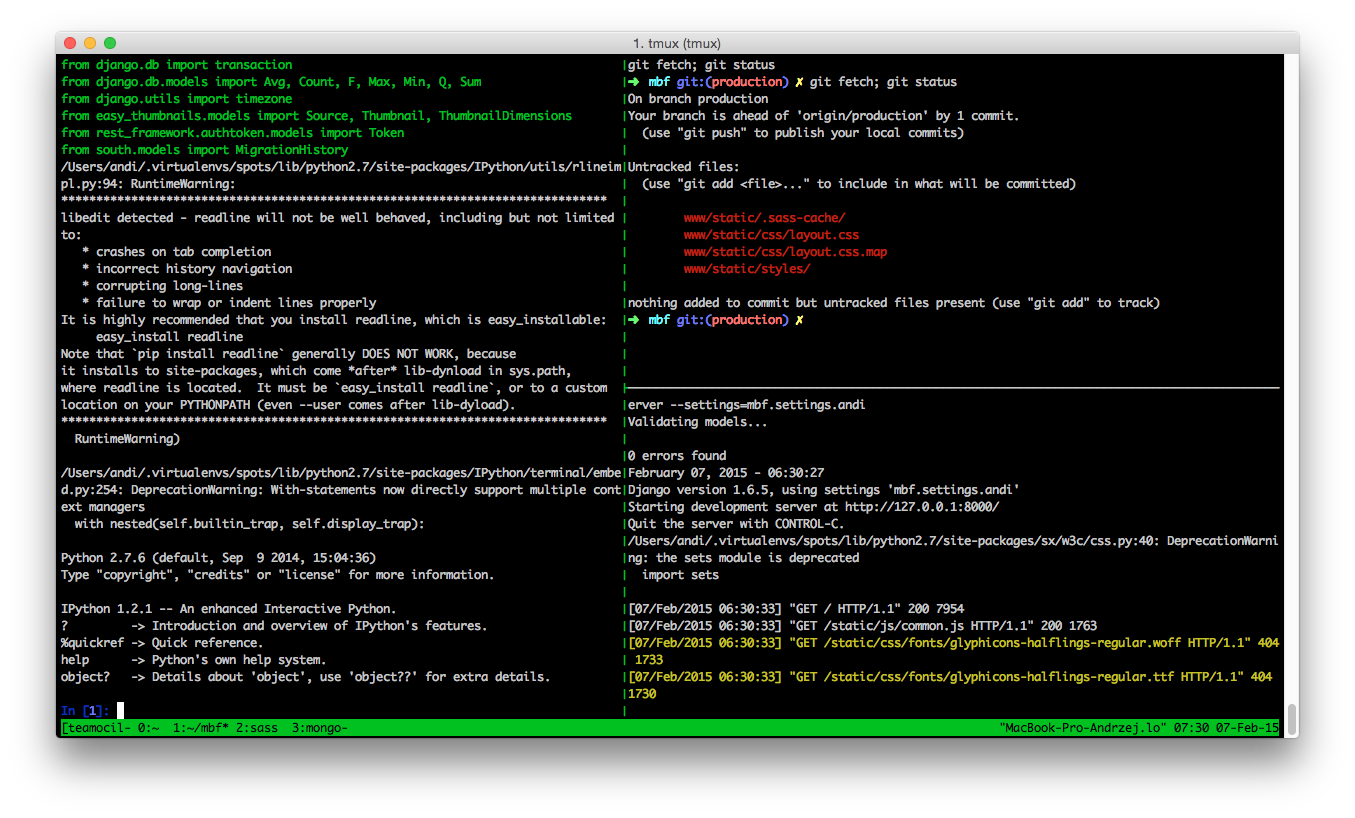
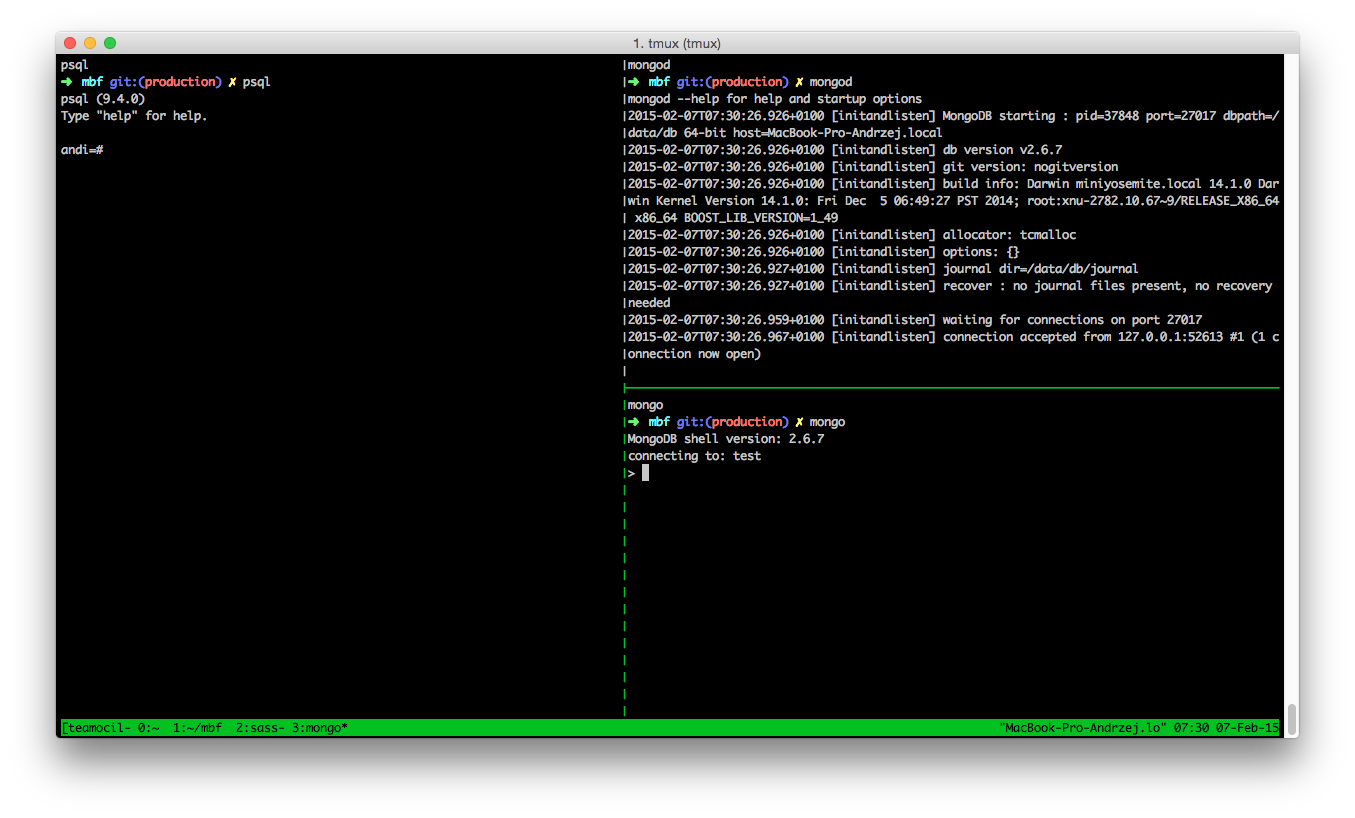
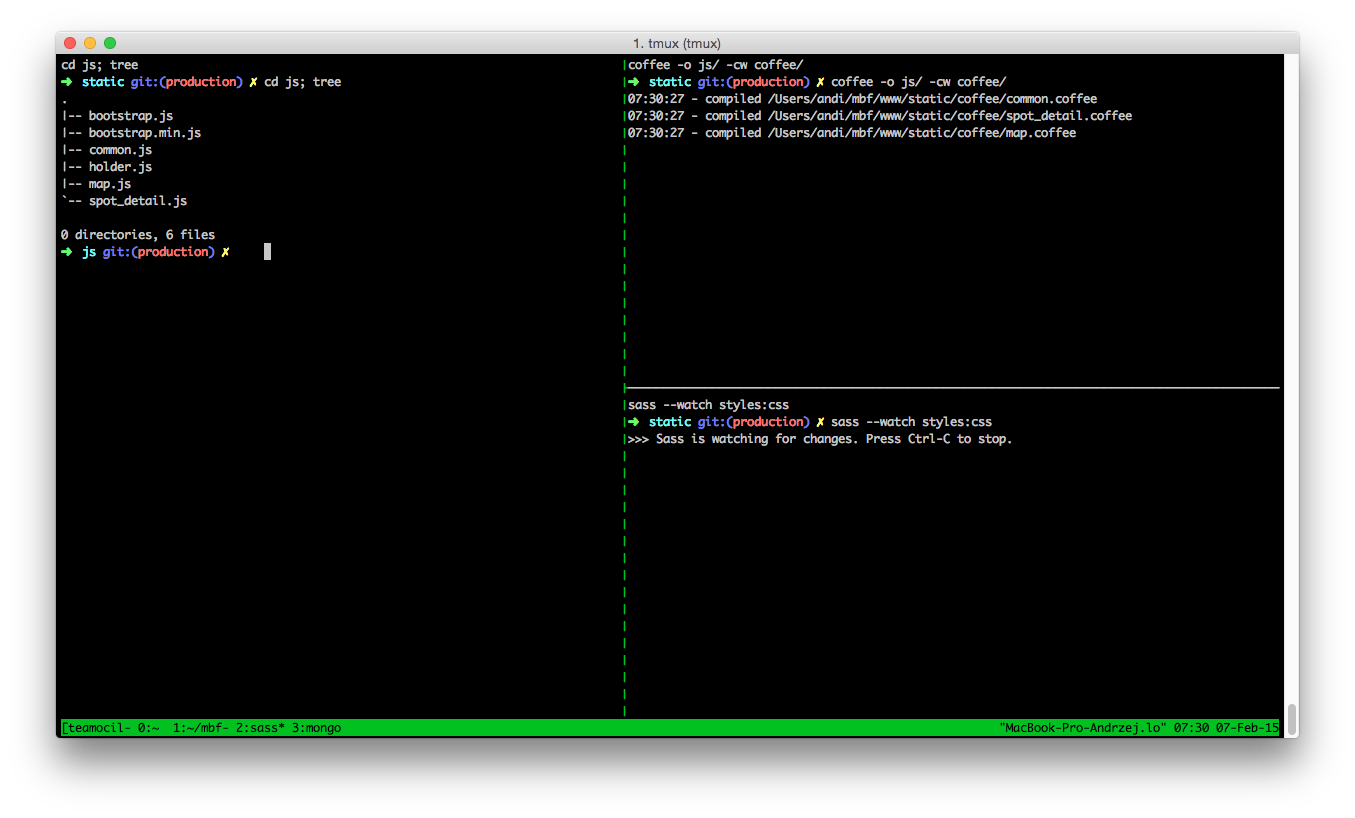
Basic navigation:
Switch between Panes:
Ctrl-b o
Switch between Windows:
Ctrl-b n # next
Ctrl-b p # previous
More commands can be found here: http://fideloper.com/mac-vim-tmux