Get fast translation by Google Translate of any text selected anywhere on your Mac OS X
How it works:
Very similar to Mac OS X build in feature Search in Google. You select whatever text you wish in any application on your Mac, and from context menu you choose e.g -> Translet me this by Google Translate (you can call it whatever you wish and find intuitive), and the selected text gets passed to Google Chrome with url set to GoogleTranslate and given Text, so as the result you should see opened webpage with the result.
How it is done:
We use apple Automator (default Mac OS X tool) you can find in Applications.
After selecting New choose Service
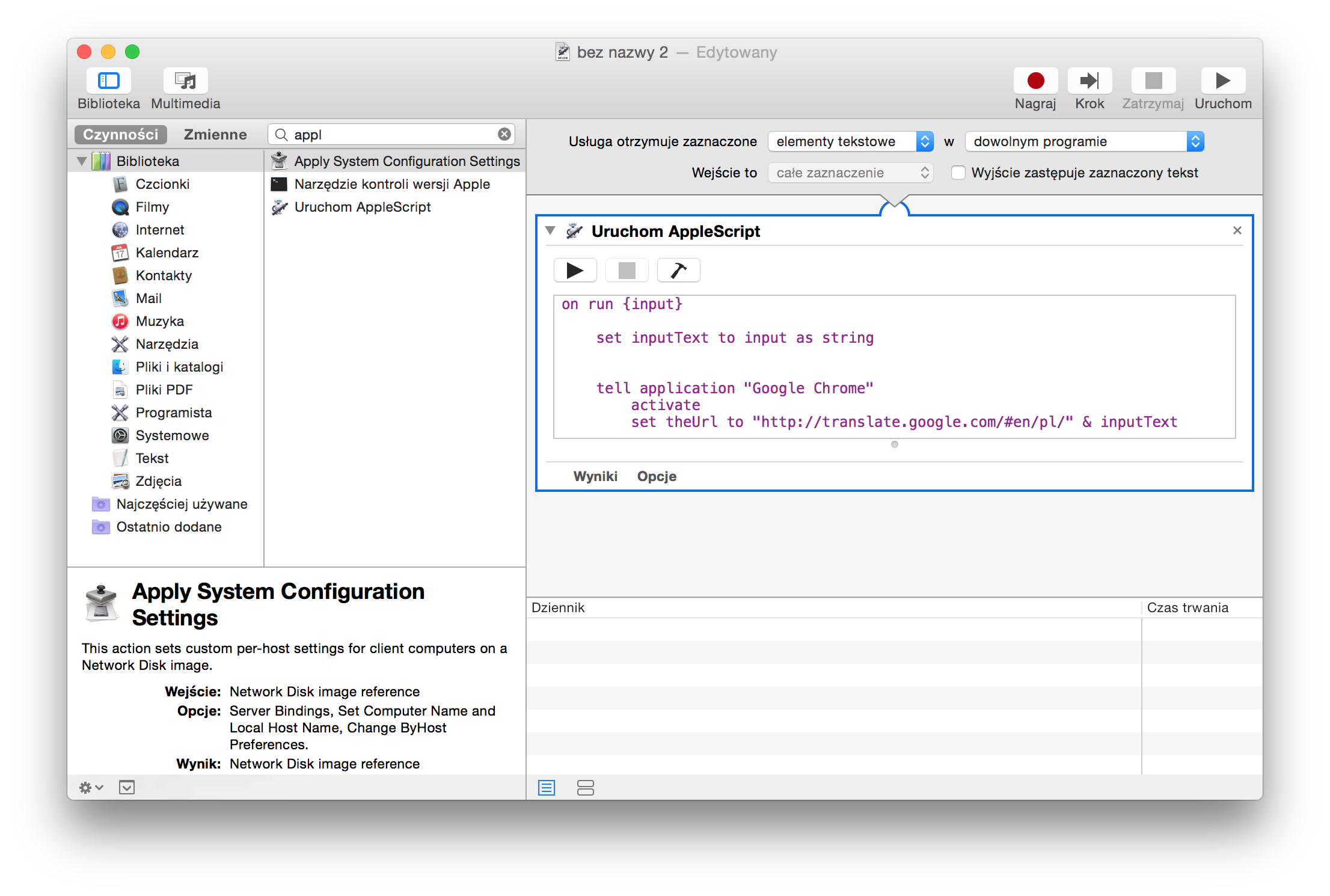
Drag from left pane Run Apple Script action and copy paste below script.
Cmd + S for save, and choose your desired name for service and enjoy its usage! Since now it should be avaliable in context menu evry time you select some text.
The script:
-- Automator Service for passing selected text (after selection the service from context menu) to google translate (works in Google Chrome, OS X 10.10 still up-to-date)
on run {input}
set inputText to input as string
tell application "Google Chrome"
activate
set theUrl to "http://translate.google.com/#en/pl/" & inputText
if (count every window) = 0 then
make new window
end if
set found to false
set theTabIndex to -1
repeat with theWindow in every window
set theTabIndex to 0
repeat with theTab in every tab of theWindow
set theTabIndex to theTabIndex + 1
if theTab's URL = theUrl then
set found to true
exit repeat
end if
end repeat
if found then
exit repeat
end if
end repeat
if found then
tell theTab to reload
set theWindow's active tab index to theTabIndex
set index of theWindow to 1
else
tell window 1 to make new tab with properties {URL:theUrl}
end if
end tell
end run